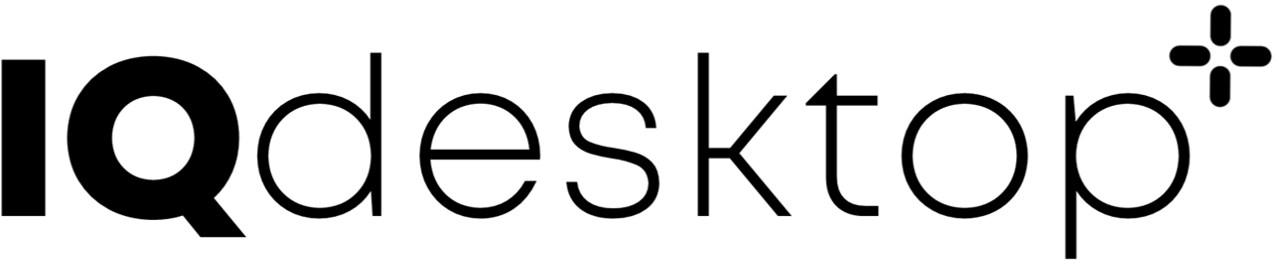6 FAQ
6.1 Is software tool “XYZ” on it?
The answer might be “yes” or “no”. IntiQuan develops IQdesktop also because we need a flexible, powerful, and validated computational environment to support our daily work. Software we do not use and which is not a dependency of tools that we use thus might not yet be on IQdesktop. Nevertheless, additional software could be easily considered on request and be put into the standard version of IQdesktop. It is also possible to provide a customized version of IQdesktop with additional software installed.
6.2 Is IQdesktop only aimed at Pharmacometric modeling?
No it is not! Essentially IQdesktop is a computer system that is virtualized and provides a certain range of software tools. For what these software tools are ultimately used is not prescribed apriori. A user of IQdesktop can (optionally) be given sudo rights on his/her IQdesktop container, allowing to install additional software.
6.3 What is the benefit?
IQdesktop integrates IQR Tools and IQReport together with all relevant third-party modeling and simulation tools (e.g. NONMEM, MONOLIX, MATLAB, R, Rstudio) in a single virtual computer image, giving the analyst access to a unique workflow experience. IQR Tools can generate MONOLIX and NONMEM control files, prepare data automatically for these tools, run the models, postprocess the results and generate relevant graphical and tabular output. The output of IQR Tools is already formatted in a way that allows straight forward inclusion of these results into Microsoft Word reports via the IQReport software – not requiring any error prone copy-paste approach. This is an example for what IntiQuan calls “Workflow Tools”. The approach has been developed since 2005 and has been continuously perfected based on many years of practical experience in systems biology, systems pharmacology, and pharmacometric modeling and simulation.
6.4 Local or Cloud-based solution?
Virtual machine based approaches are well suitable for use in the cloud and are advertised and provided from other companies as well. An obvious advantage of cloud-based computer systems is easier scalability than on a local computer system. Adding 100 or 1000 additional cores for computation only requires a couple of clicks and not the purchase of a new computer or several computers.
Local solutions have the advantage that no constant internet connection is required for work to be conducted. In addition, scalability to 1000s of cores is almost never needed. A standard Linux workstation with 48 cores can last a long way for a small team and is very inexpensive as compared to cloud based solutions. New slim sized laptop workstations appear now on the market with 8 phyiscal cores and a clock frequency of up to 5 GHz, allowing to conduct many analyses even on a laptop.
The most important thing is that IQdesktop is flexible and works on local computers, local servers, and in the cloud. This allows an analyst to always stay within the same validated environment and flexibly choose the host system for a particular activity.
6.5 Use in regulated environments?
IntiQuan uses the GAMP5 approach (GAMP5: A risk-based approach to compliant GxP computerized systems (2008). ISPE GAMP) for the validation of computer systems. Based on this the risk of each component with respect to the impact on an analysis is assessed and the component validated according to the criticality.
More concretely this means that for the critical parts of the workflow system, IntiQuan uses extensive script-based testing suites to ensure that the different components work appropriately. All tests are run automatically during the generation of the IQdesktop image and results are processed to demonstrate and record the correct working of the image, providing documented evidence that the key computational software is installed correctly and operating as expected.
6.6 Security & Disaster Recovery
When IQdesktop is run on your local computer system, the data handled in IQdesktop is as secure as your own local computer system – so basically as secure as you yourself (or your IT department) want your data to be protected. If you go into the cloud - you anyway will have an IT department that will take care of security for you. Of course, IQdesktop offers state-of-the-art encrypted means of data transfer also in cases when you do not have a VPN available.
In terms of disaster recovery - a crashed computer is quickly set up again as you essentially only need to install IQdesktop rather than all separate software programs. Data anyway is not supposed to be stored long term on IQdesktop and thus disaster recovery of data is handled by your own preferred backup & restore system.