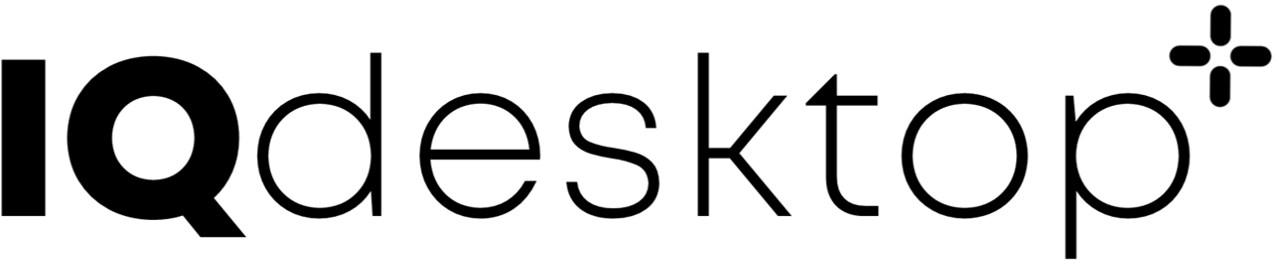13 IQdesktop Versions
IQdesktop is available in two different settings:
- Public Version (Get it from dockerhub)
- Controlled Versions (Download from the IntiQuan System, upon separate agreement)
13.1 Public Version
When following the installation guide, by default the latest public version is installed.
The Public Version is supposed to be fully functional. It is usually unrelated to a controlled version and should be considered a “test version”. Validation is not conducted on the public version and it might contain “experimental features” that might not make it into the controlled versions. In addition, it comes with the following hard coded settings:
- User name is: user
- No alternative username possible
- Password is: password
- User ID is: 4242
- User has no sudo rights
- Default template for IQReport
- IQR Tools compliance mode disabled
- VNC connection only. No SSH.
- No VNC encryption
- Theme: dark
- No mounting of SMB, AWS S3, etc. drives
- Exchange with host computer only via volumes
- Version number is: PUBLIC
13.2 Controlled Versions
- Are versioned by well defined version number.
- Are fully validated and display the validation information and status.
- Allow full control of all configuration file settings.
- To gain access to controlled versions of IQdesktop, contact info@intiquan.com for more information.
13.2.1 Installation
Non public versions of IQdesktop come as a download from the IntiQuan system. The files have the name iqdesktop_x.y.z.tar.gz where x.y.z is the version number. In order to install these images on your system do the following:
- Store the downloaded
iqdesktop_x.y.z.tar.gzfile on your host system - Go to the command line and navigate into the folder where the file is located
- Type:
docker image load < iqdesktop_x.y.z.tar.gz - Wait until the import is completed