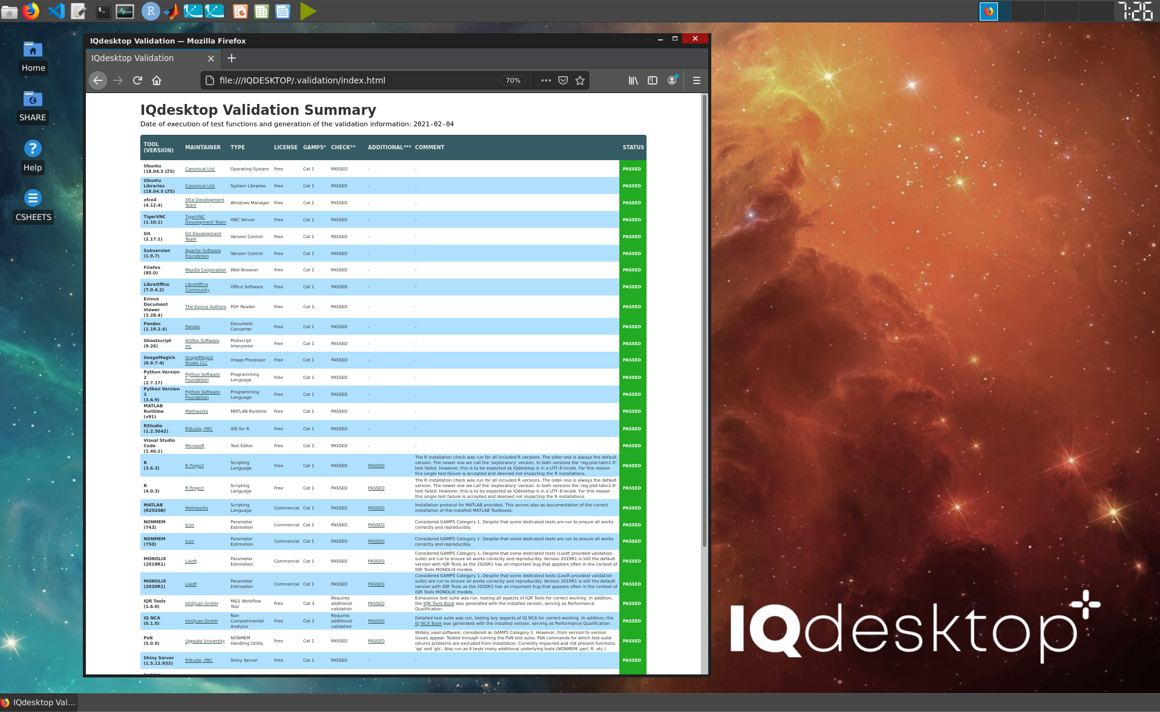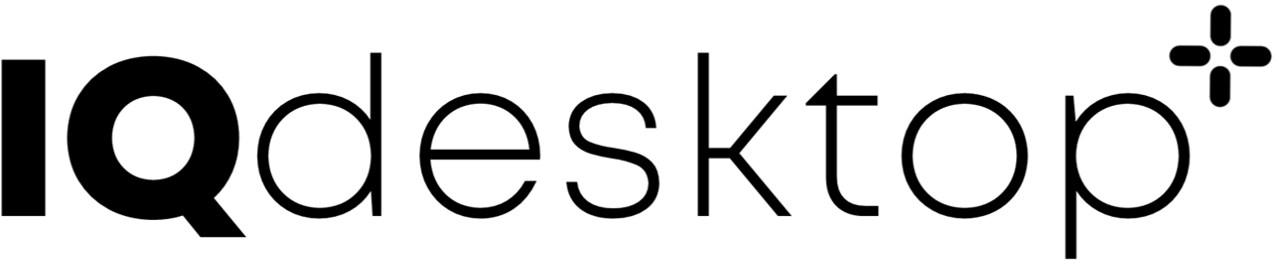5 Validation
The beauty of the IQdesktop approach is that an IQdesktop image is unchangeable. Every time it is loaded again it is in its original defined state.
With respect to validation it is acceptable to validate an image once and then to deploy it on any number and type of computers and consider these installations validated.
IntiQuan uses the GAMP5 approach (GAMP5: A risk-based approach to compliant GxP computerized systems (2008). ISPE GAMP) for the validation of computer systems. Based on this the risk of each component with respect to the impact on an analysis is assessed and the component validated according to the criticality.
More concretely this means that for the critical parts of the workflow system, IntiQuan uses extensive script-based testing suites to ensure that the different components work appropriately. All tests are run automatically during the generation of the IQdesktop image and results are processed to demonstrate and record the correct working of the image, providing documented evidence that the key computational software is installed correctly and operating as expected.
A validation summary is included in the Help menu of all IQdesktop images. This summary gives a quick overview over the validation status of the installed tools. Validation protocols for each tool are directly accessible from there.