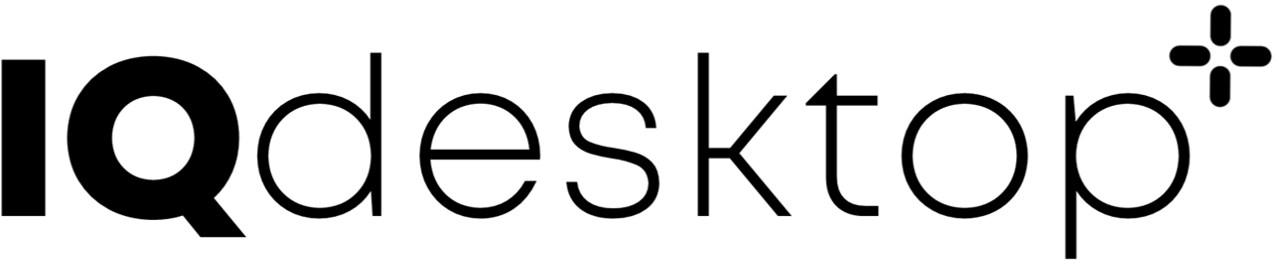26 Special Tools
26.1 Shiny-Server
IQdesktop contains an inbuilt Shiny-Server, allowing to conveniently share apps with colleagues or other parties of interest. For security reasons, an administrator on a server side installation has full control over the availabvility of the Shiny-Server for a user. On local installations, the user can decide on its own.
If the configuration file enables the access to the Shiny-Server (ALLOW_SHINY_SERVER=true), then the users home folder will
contain a folder SHINY-SERVER that is the root folder for the Shiny-Server. Apps placed in this folder will be
visible via the server.
The port on which the Shiny-Server is accessible from the outside of the container is also defined in the
configuration file as: "SHINY_SERVER_PORT:3838", where SHINY_SERVER_PORT is to be replaced by the
desired port number. On multi-user servers the admin would provide a feasible port number. On local systems every
user can decide a port number to be used, although the defaul setting of 7900is suggested.
If allowed, the Shiny-Server can conveniently be started and stopped by using the play button in the program panel (see figure below). Once started the play button will turn into a stop button.
Note: the play/stop button is only present if the access to the Shiny-Server is allowed and otherwise hidden.

26.1.1 Accessing the Shiny-Server from outside of the container
The Shiny-Server is listening on port 3838inside the container. This inside port is mapped to an outside port SHINY_SERVER_PORT
through the configuration file. The Shiny-Server can then be accessed with a web browser at the following addresses:
http://localhost:7900(local use)http://127.0.0.1:7900(local use)http://ipaddress:7900
In the above examples 7900 is the default port for the Shiny-Server and needs to be replaced by the one that was chosen in the config file.
ipaddress is the IP address of the computer on which IQdesktop is running.